Basic audio editing with Audacity
Description
The specific objective of this training is to bring the user in the production of educational and academic material, using the Audacity software for recording and editing audio files.
General objectives:
- Analize the Audacity software installation process.
- Recognize the graphical interface of the application and its sections.
- Train the user in trimming and extracting audio.
- Train the user so that they can perform special effects on audio files.
- Elimination of external noises.
- Audio normalization or improvement.
- Volume increase (Amplification).
- Analyze the basic definitions in relation to audio management and similar.
About the software:
To download this application you can go on its official website: https://www.audacityteam.org/download/
You can also find it in the university's institutional repository: http://espejos.ucr.ac.cr/audacity/audacity/
Duration: |
2 hours |
Investment: |
Free |
Registration form: |
No registration needed |